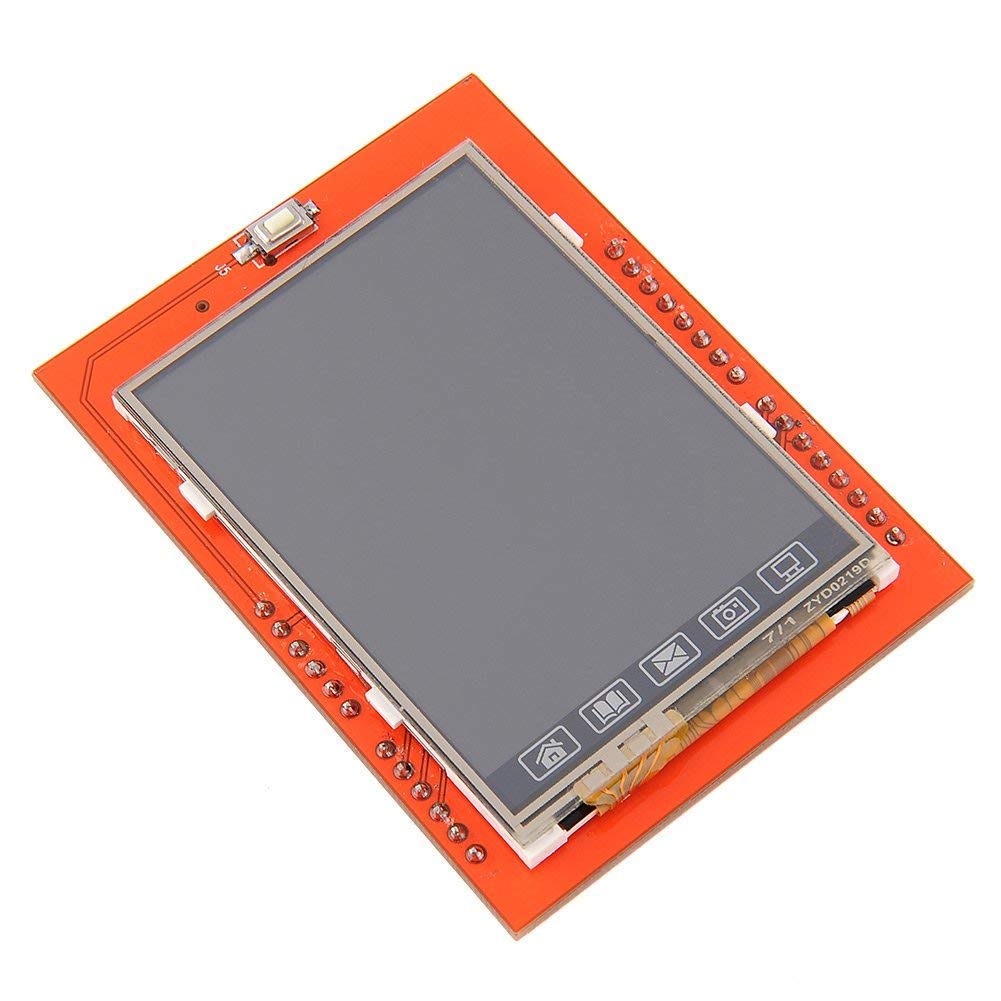TFT LCD Touch Screen Shield 2.4 inch & microSD card reader for Arduino Uno
A thin-film-transistor liquid-crystal display (TFT LCD) is a variant of a liquid-crystal display that uses thin-film-transistor technology to improve image qualities such as addressability and contrast.
A TFT or active matrix display is more responsive to change. For example, when you move your mouse across the screen, a TFT display is fast enough to reflect the movement of the mouse cursor. (With a passive matrix display, the cursor temporarily disappears until the display can "catch up.")
Features of 2.4 Inch TFT LCD Touch screen:
- 2.4" (diagonal) LCD TFT display.
- Bright, 4 white-LED backlights, on by default but you can connect a transistor to a digital pin for backlight control.
- Colorful, 18-bit 262,000 different shades.
- 4-wire resistive touch screen
- spfd5408 controller with built-in video RAM buffer.
- 8-bit digital interface, plus 4 control lines.
- Uses digital pins 5-13 and analog 0-3. That means you can use digital pins 2, 3 and analog 4 and 5. Pin 12 is available if not using the micro SD.
- 5V compatible, use with 3.3V or 5V logic.
- The TFT LCD touchscreen comes with an SD Card Slot.
[learn_more caption="Example Sketch & Diagram"]
Library1: Adafruit_TFTLCD.zip Library2: Adafruit_GFX.zip Library3: TouchScreen.zip Open "tftpaint" from the "Adafruit_TFTLCD" library and change as follow: #define YP A1 // must be an analog pin, use "An" notation! #define XM A2 // must be an analog pin, use "An" notation! #define YM 7 // can be a digital pin #define XP 6 // can be a digital pin
To
#define YP A2 // must be an analog pin, use "An" notation! #define XM A1 // must be an analog pin, use "An" notation! #define YM 6 // can be a digital pin #define XP 7 // can be a digital pin Then uncoment "//pinMode(XP, OUTPUT);" and "// pinMode(YM, OUTPUT);" [/learn_more]
https://youtu.be/DsZ0ULMHCGc