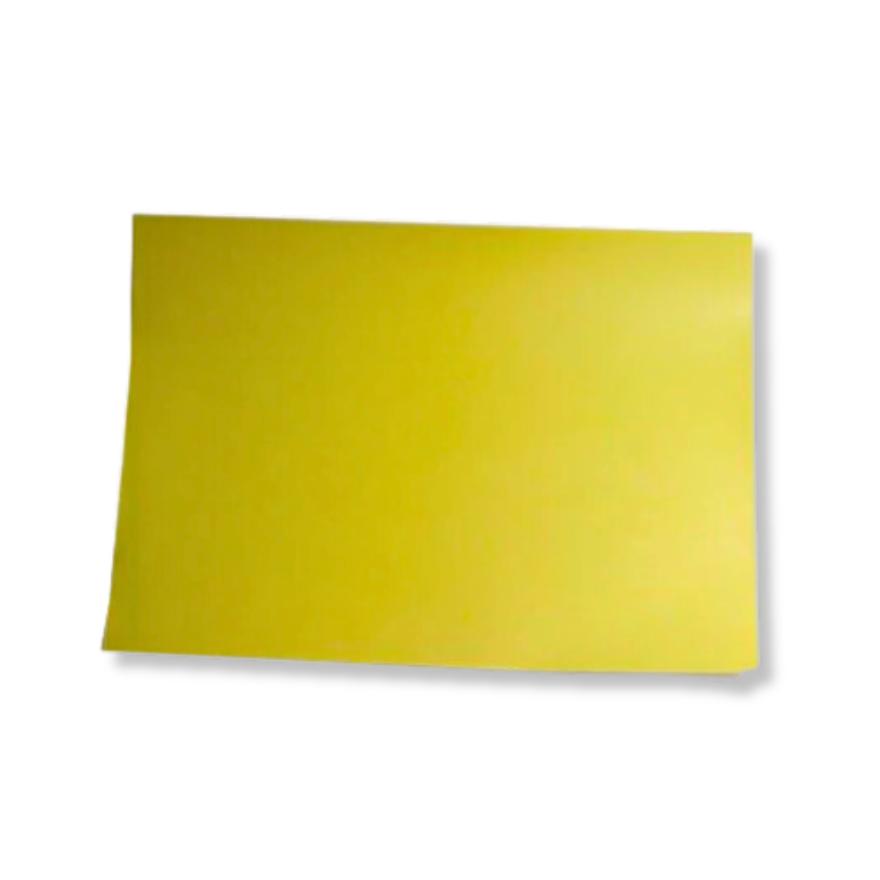PCB Heat Transfer Paper A4
This is an easy way to create your own PC boards at home if you have a laser printer available. Just print your design with any laser printer to the shiny side and transfer the image with an Iron to the PCB. In a nutshell, the toner from the laser printer is transferred from the heat transfer paper on the PCB, the etching solution will eat away all copper that is not covered by the toner, thus leaving the copper tracks under the toner. Once completed you can simply wash the toner off to expose the copper tracks.
Below is a great tutorial to do that.
How to Make PCBs at Home With Toner Transfer Method
The price is for one PCB Heat Transfer Paper A4 size