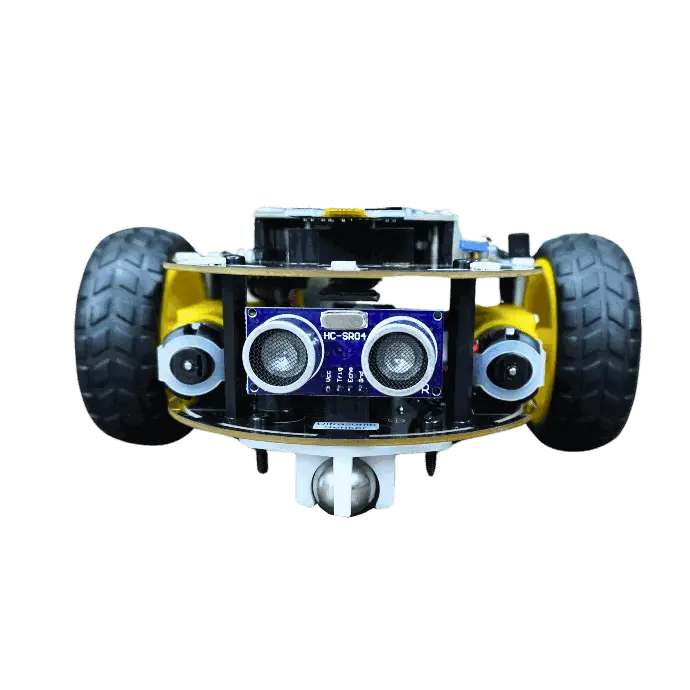The GoGoBot Educational Robot with Arduino Uno for Hobbyists, Kids, Students, and Schools.
The GoGoBot is developed by Bot Shop and is now a beast in a small package. The robot itself comes with more than 16 features that perfectly demonstrate all major robotics principles in an easy yet powerful way. The real fun and education continue when starting to combine all these features to create real robotics applications.
NOTE: Suitable for ages 8 to 80+
Watch this short clip to learn more about our GoGoBot!
The GoGoBot has been tested and improved!
We can not take all the credit as we had lots of input from many schools and companies. Gear Up, a specialist company and multiple winner in robotics challenge competitions, education and courseware was hugely involved in the development of what the GoGoBot has become. Gear Up has continuously tested and helped improve the GoGoBot educational robot in real training environments. The list of improvements that came from them was invaluable and we implemented each one of them.
You can now have a robot that is tried and tested many times and has more features and services than anything else you will find in the market at this price. Robots with much fewer functions cost twice as much.
The robot itself might be the highlight but all the education & support structures and software are what give the GoGoBot its power.
What's waiting for you in the package ?
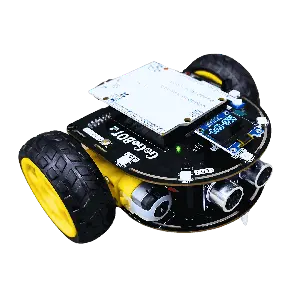
Included in the GoGoBot educational robot kit:
- Complete robot
- Online GoGoBot training course
- Downloadable cell phone app and building instructions
- Programming USB cable
- Arduino Uno R3
- Oled Display
- Ultrasonic Sensor
- 18650 Lithium rechargeable battery
- 2X Motors
- 2X Motor Brackets
- Caster wheel
- 2X Wheels
- 6x Pillars
- GoGoBot Top Plate
- GoGoBot Bottom Plate
Have even more fun with the BotShop App

What can you do with the app?
The Gogobot app offers a range of features designed to enhance your experience. With a remote control function, you can easily maneuver the robot from your smartphone. The app also includes a line tracking mode for precise navigation and an ultrasonic sensor to prevent collisions by stopping the robot before it encounters obstacles. You can monitor real-time sensor data directly on your device and view Bluetooth communication status, ensuring seamless interaction with your Gogobot. Whether you're exploring robotics or fine-tuning your projects, the app provides intuitive tools to support your journey.
Go download it for yourself its free on the app store !
Control your GoGoBot with the Remote!
The Gogobot app features a versatile remote control function that puts you in command. Using your smartphone, you can steer the robot with precision, navigating it effortlessly through different environments. This remote capability allows you to control the speed of Gogobot, adjusting its pace to suit various tasks or challenges. Additionally, you can activate the buzzer to signal or attract attention, adding an interactive element to your robot's interactions. Whether you're exploring, demonstrating, or simply having fun, the app's remote function offers intuitive control and enhances the versatility of your Gogobot experience.


View sensor data sent from your GoGoBot
In the Gogobot app, you can easily view sensor data sent from your robot in real-time. This feature allows you to monitor important metrics like temperature, distance measurements from the ultrasonic sensor, or readings from other integrated sensors directly on your smartphone or tablet. By accessing this data, you gain valuable insights into your robot's environment and performance, empowering you to make informed decisions and adjustments as needed. Whether you're conducting experiments, troubleshooting, or simply curious about your Gogobot's surroundings, the ability to view sensor data enhances your interaction and understanding of the robot's capabilities.
What will you learn with the GoGoBot?
Arduino Uno R3
Adding an Arduino Uno to our Gogobot makes it a more powerful learning tool. The Arduino Uno is a small, programmable circuit board that lets you control and interact with sensors, motors, and lights. By fitting it onto the Gogobot like a hat, you can easily customize and enhance the robot's capabilities. This makes learning about electronics and coding more hands-on and fun, helping students grasp complex concepts more easily.
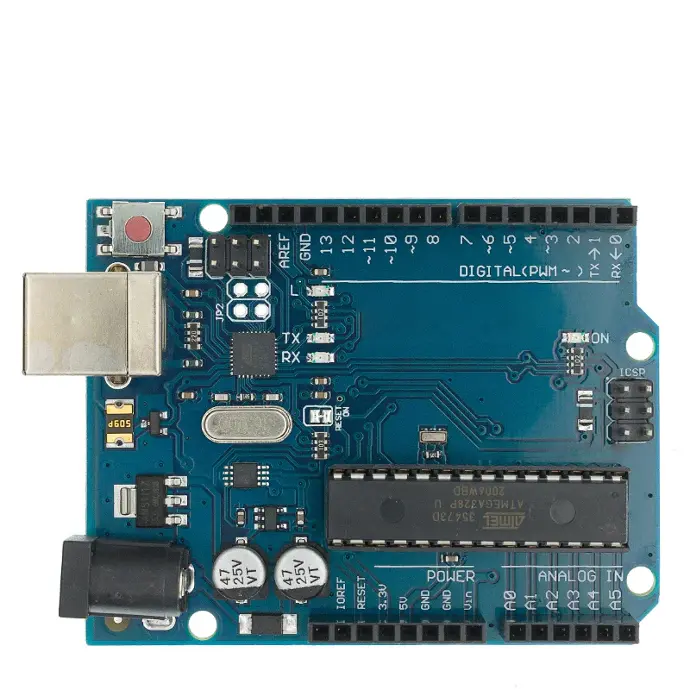

0.96 inch Oled Screen
Adding a 0.96-inch OLED screen to our Gogobot makes it a more interactive and user-friendly learning tool. This tiny, high-contrast screen displays real-time information like sensor data and battery levels, making it easier to monitor the robot. It can also show tutorials and code outcomes, helping students understand their programming better. The screen is energy-efficient and fits neatly on the robot, enhancing both its functionality and design.
Infra Red Remote
Adding an IR remote to our Gogobot makes controlling the robot easier and more fun, especially for users who don't want to or can't use the app. An IR remote allows users to send commands to the robot wirelessly, enabling them to interact with it from a distance. This addition simplifies tasks like starting and stopping the robot, changing modes, or executing specific functions without needing to connect physically. It enhances the learning experience by making it more interactive and giving students a practical understanding of remote control technology.


Geared single shaft motors
The speed of these motors can easily he controlled making use of PWM signals which is provided by the Arduino Uno and sent to the motor driver. This is the same principle that is widely used in industries to control the speed of DC motors which gives students a great fundamental understanding of motor control for industries but also a simple method to learn.
Ultrasonic Sensor
Adding an ultrasonic sensor to our Gogobot gives it a better sense of its surroundings, like how bats use sound to navigate. This sensor lets the robot detect objects in front of it by bouncing sound waves off them, which is really useful for tasks like avoiding obstacles or measuring distances. It's like giving the robot eyes and ears that help it understand and interact with the world more intelligently. This upgrade makes learning about sensors and robotics hands-on and exciting, allowing students to explore how technology can perceive and respond to its environment.


Start coding with easy to learn drag-and-drop programming
Start coding with our easy-to-learn drag-and-drop programming interface, designed to make learning fun and accessible for everyone. Whether you're a beginner or an experienced coder, our intuitive platform lets you create programs by simply dragging and dropping blocks of code. It's like piecing together a puzzle—no syntax errors, just smooth and straightforward coding. Dive into the world of programming with confidence, exploring endless possibilities and bringing your ideas to life with ease.
And much more...
Manufactured & Designed in South Africa.

Having our Gogobots designed and manufactured right here in South Africa is more than just about where they're made—it's about the people behind them. When you reach out for support, you're talking to folks who don't just know the product; they've had a hand in crafting it from the ground up. This local connection means our support isn't just about troubleshooting; it's about sharing our passion and commitment to making sure your Gogobot experience is top-notch. We take pride in testing each Gogobot continuously before it gets to you, ensuring it's reliable and ready to go. This closeness to our manufacturing process also means we're constantly learning and improving based on your feedback, because at the end of the day, our goal is to create something that not only works well but also makes your robotics journey enjoyable and rewarding.
0